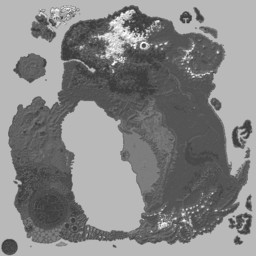Template:Spawn Map: Difference between revisions
Jump to navigation
Jump to search
imported>Tlosk No edit summary |
imported>Tlosk No edit summary |
||
| Line 1: | Line 1: | ||
<includeonly><blockquote class="toccolours" style="float:none; padding: 0px 0px 0px 0px; display:table; width:256px; height:290px"> | <includeonly><blockquote class="toccolours" style="float:none; padding: 0px 0px 0px 0px; display:table; width:256px; height:290px"> | ||
{{# | {{#ifexist:File:Spawn Map {{{1|}}}.png| | ||
{{Overlay Images | {{Overlay Images | ||
| Base Image=Spawn Map Base.jpg | | Base Image=Spawn Map Base.jpg | ||
| Line 30: | Line 30: | ||
displays as: | displays as: | ||
{{Spawn Map|Dual Fragment}} | |||
{{Spawn Map|Dual Fragment}} | {{Spawn Map|Dual Fragment}} | ||
Revision as of 05:17, 18 September 2009
Related topics: Spawn Map, Creatures, Wiki Templates
Syntax
{{Spawn Map|<Creature>}}
Usage
Displays a spawn map from Mob Tracker, note a spawn map must have been uploaded, a 256x256px transparent png showing spawn locations. See Wiki Swiss Tool for details on creating this map. If spawns change dramatically a new map may need to be created with more current data.
For example:
{{Spawn Map|Dual Fragment}}
displays as:
Data courtesy of Mob Tracker. Zoomable colormaps available with downloadable Viewer.
Data courtesy of Mob Tracker. Zoomable colormaps available with downloadable Viewer.